Editor's review
In a globalized world the need to remain competitive has forced nearly every individual to work for more hours on their systems. Now when you get tired of work, you may like to look at interesting wallpapers placed on your desktop. Over time you would end up with a large collection of wallpapers and managing them may prove difficult. If you are looking for a tool to manage all the wallpapers stored in your system and in your web albums then you need to get hold of Wallpaper Updater 2.4 application. It is capable of managing your wallpaper collections in most effectual manner and can set their flow and display.
The Wallpaper Updater 2.4 application on launch displays a neat light colored interface with intuitive options. It gives you two distinct places to add wallpapers, namely your local hard drive and Picasa web albums. You can quickly set the order in which you want the wallpapers to appear and how you want them to be changed. For example you can set them to change every day or week as per your choice. Further you can place a specific image on the black list and avoid its display. However the application does not delete the image and it remains in its place and thus you can always view it when needed. The application also clearly displays the number of image files that it is managing and their total size. The tool works on nearly every iteration of Windows OS starting with Win XP and goes light on your system resources.
After using Wallpaper Updater 2.4 we can safely say that this tool is your one stop solution for negotiating wallpapers that you will ever need. Owing to its extensive feature set and ease of use, we rate this tool with a score of three and half stars.


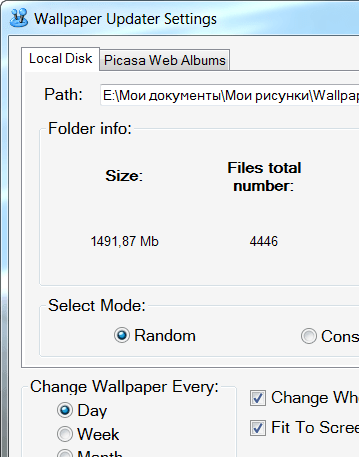
User comments